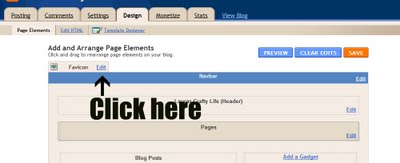I just got a new 'Favicon' for Blogger.
Does it sound like I just spoke some foreign language - no worry!
'Favicon' is just a fancy word for a favorites icon. See up at the top of this page - the very, very top even above my title that says the name of my website - "Laura's Crafty Life"? Now see right next to it the teeny tiny picture that is there? Well, you might not be able to tell because it is SO small, but it matches the blog button I created to the left.
Blogger just made it super easy to change yours from this:
 |
| Standard Blogger Favicon |
To this (or obviously, whatever image you so choose):
 |
| My Blogger Button Image |
Cool huh?
Well, it is easy, peasy thanks to Blogger's new feature.
1. From your blogger dashboard, click on the 'Design' link.
2. Click on the new Favicon 'Edit' button. A new pop-up window will appear.
3. Click on 'Choose file' and choose any picture file you have saved on your computer. Mine is a copy of the blogger button you see on my sidebar.
4. After you have chosen your file click 'Save' and you are done!
** Update - If you are using the new Blogger interface, you can now find a new tutorial for how to change your favicon. **